Before delving into the design process, an in-depth exploration of user behaviors and preferences was conducted through analysis of existing data and customer interviews. Our focus was on discerning the primary tasks users aim to accomplish during the onboarding journey.

ONBOARDING
Designing Employee
Onboarding with
Automated Efficiency
-
My Role
Product Designer
-
Project Duration
3 Months
-
Team Size 1 Designer
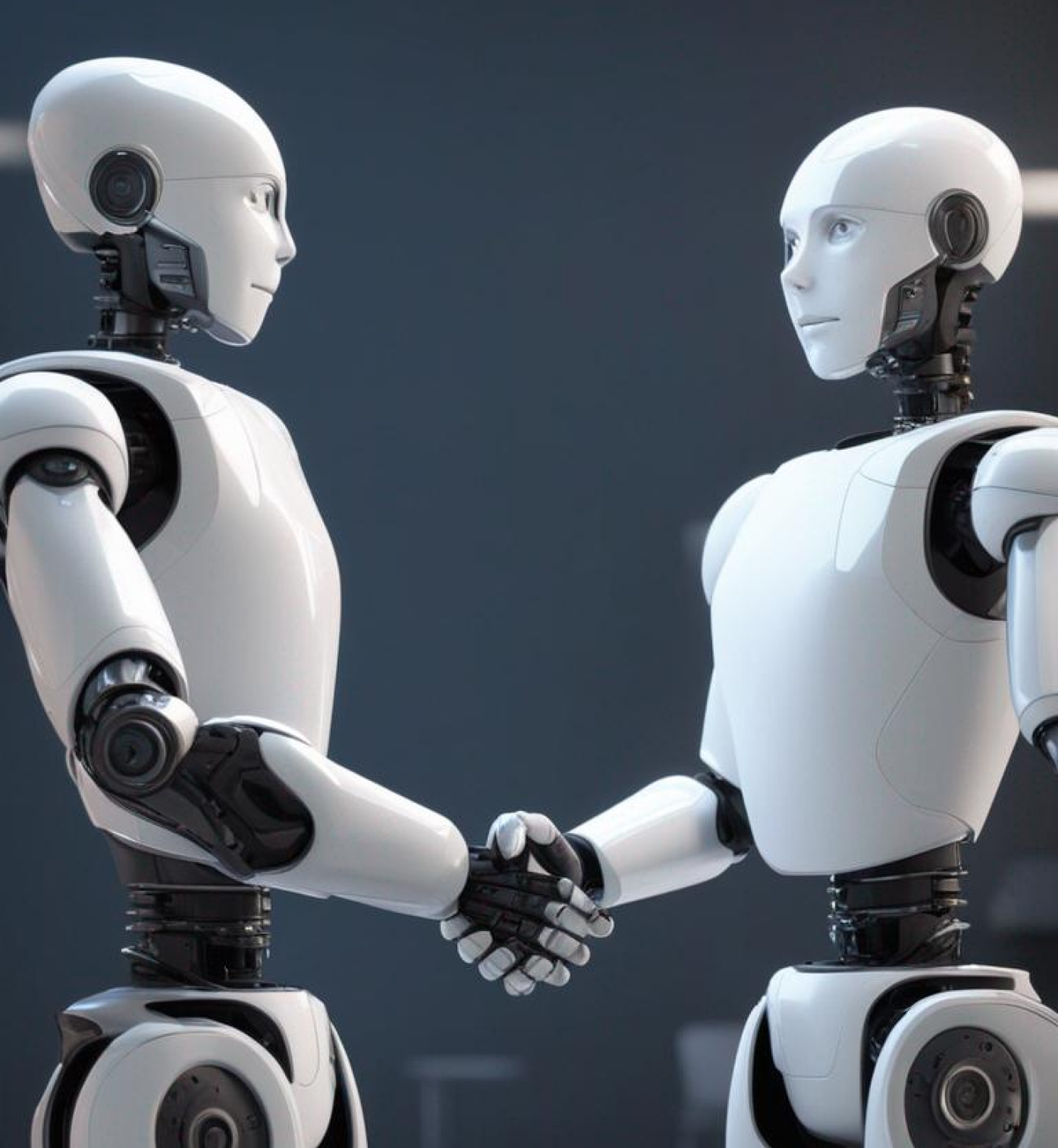
Introduction
In this case study, I will discuss my role in improving the user onboarding experience through the implementation of an automated onboarding system. This project aimed to streamline the onboarding process, enchance user satisfaction, and increase efficiency for both candidates and the HR department.
My Role
As the Project Lead for the User Onboarding Automation Initiative, I oversaw the entire project lifecycle, ensuring alignment with organizational goals and user requirements from conceptualization to implementation.

Problem
Manual onboarding process posed several challenges:
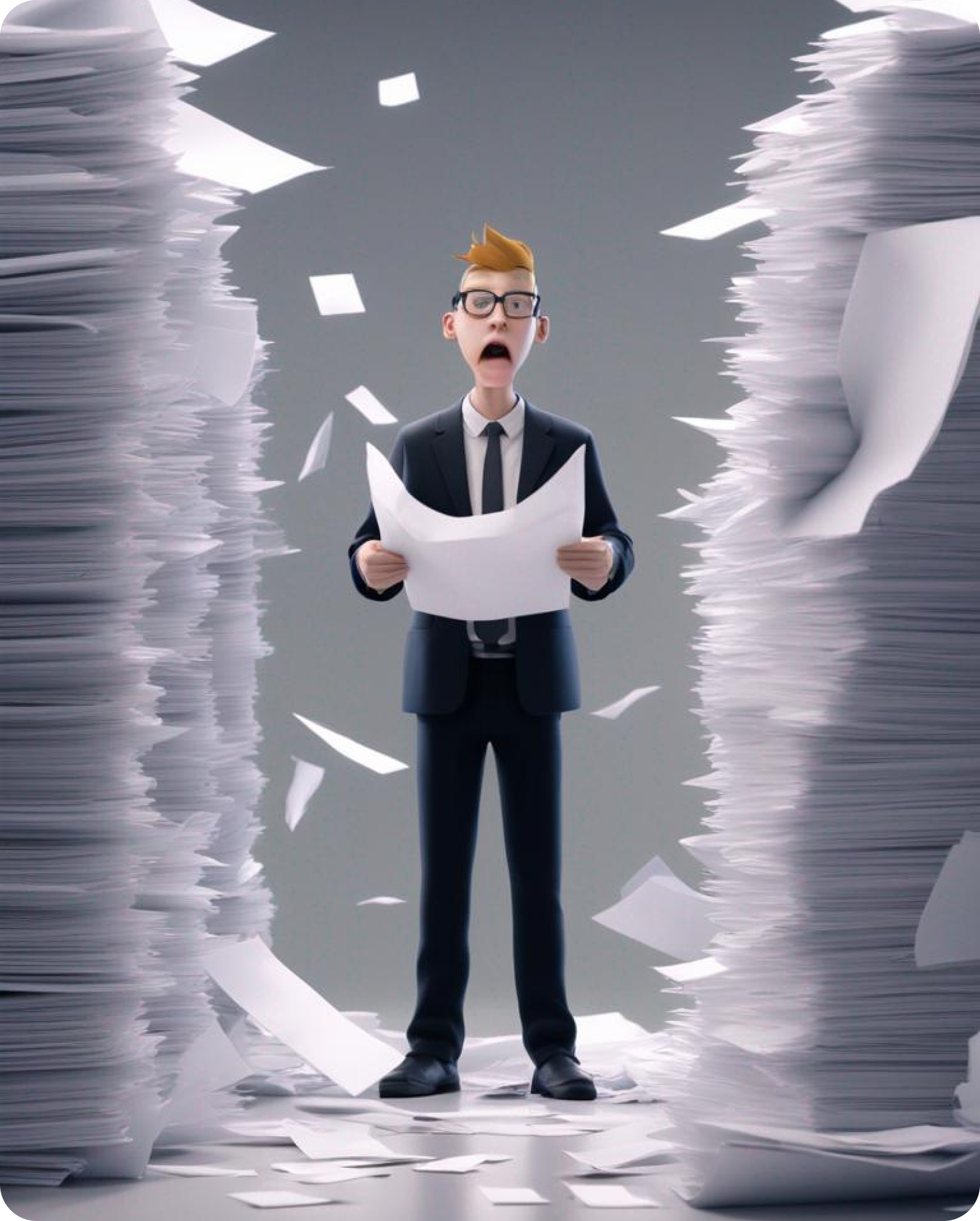
PROBLEM #1
Lengthy Paperwork in Onboarding Process
Example:
Excessive paperwork, including tax forms and contracts, created a burdensome onboarding experience for candidates.
Impact
Resulted in frustration, delays, increased errors, and a poor candidate experience, potentially harming the company's reputation and talent acquisition efforts.
PROBLEM #2
Lack of Clarity in Onboarding Communication
Example:
Unclear onboarding instructions, like vague document guidelines, caused confusion.
Impact
User frustration, errors, delayed onboarding, and strained HR-user relationships, affecting employee satisfaction and overall experience.


PROBLEM #3
Inconsistent Information
Delivery to New Hires
Example:
New hires received conflicting details about company policies, roles, and expectations from various sources, leading to confusion and uncertainty.
Impact
This inconsistency resulted in new hire frustration, delayed acclimatization, potential errors, and diminished trust in organizational communication, affecting employee engagement.
PROBLEM #4
High Administrative Burden
on HR Staff
Example:
Manual processing of extensive paperwork, data entry, and repetitive tasks significantly increased the workload for HR personnel.
Impact
Led to HR burnout, reduced efficiency, and potential errors, affecting overall productivity and diverting focus from strategic HR initiatives.

Defining the problem
Goals

Business Goals
Efficient Onboarding Process - Streamline and automate the onboarding process to reduce administrative overhead, minimize errors, and accelerate the integration of new hires, ultimately enhancing overall organizational efficiency.

User Goals
Seamless Onboarding Experience - Provide new hires with a user-friendly, transparent, and efficient onboarding experience, reducing complexity, ensuring clarity in instructions, and fostering a positive introduction to the company culture.
Impact
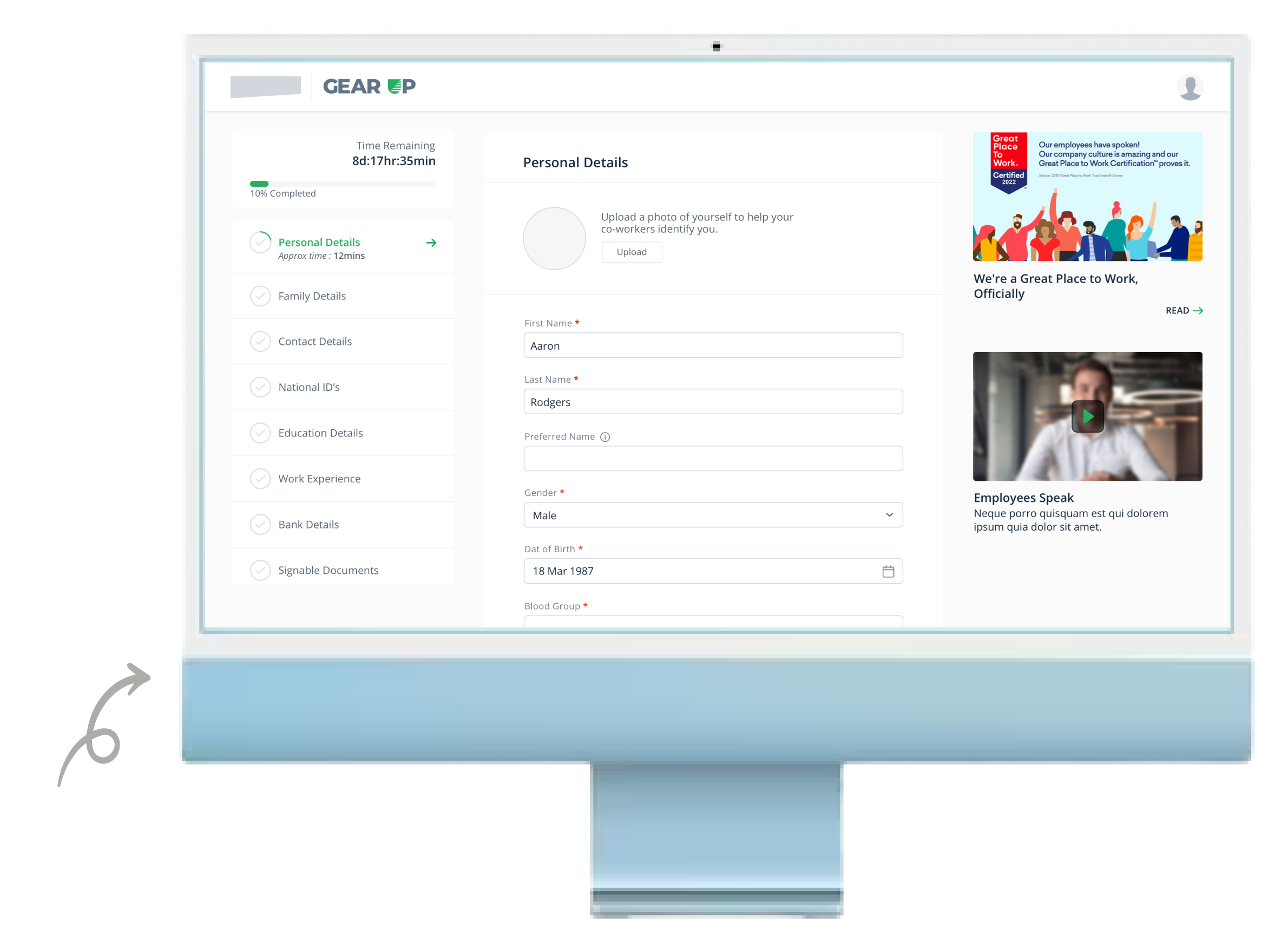
Operational Efficiency
Reduction in administrative workload for HR staff, leading to increased efficiency and the ability to focus on strategic initiatives.
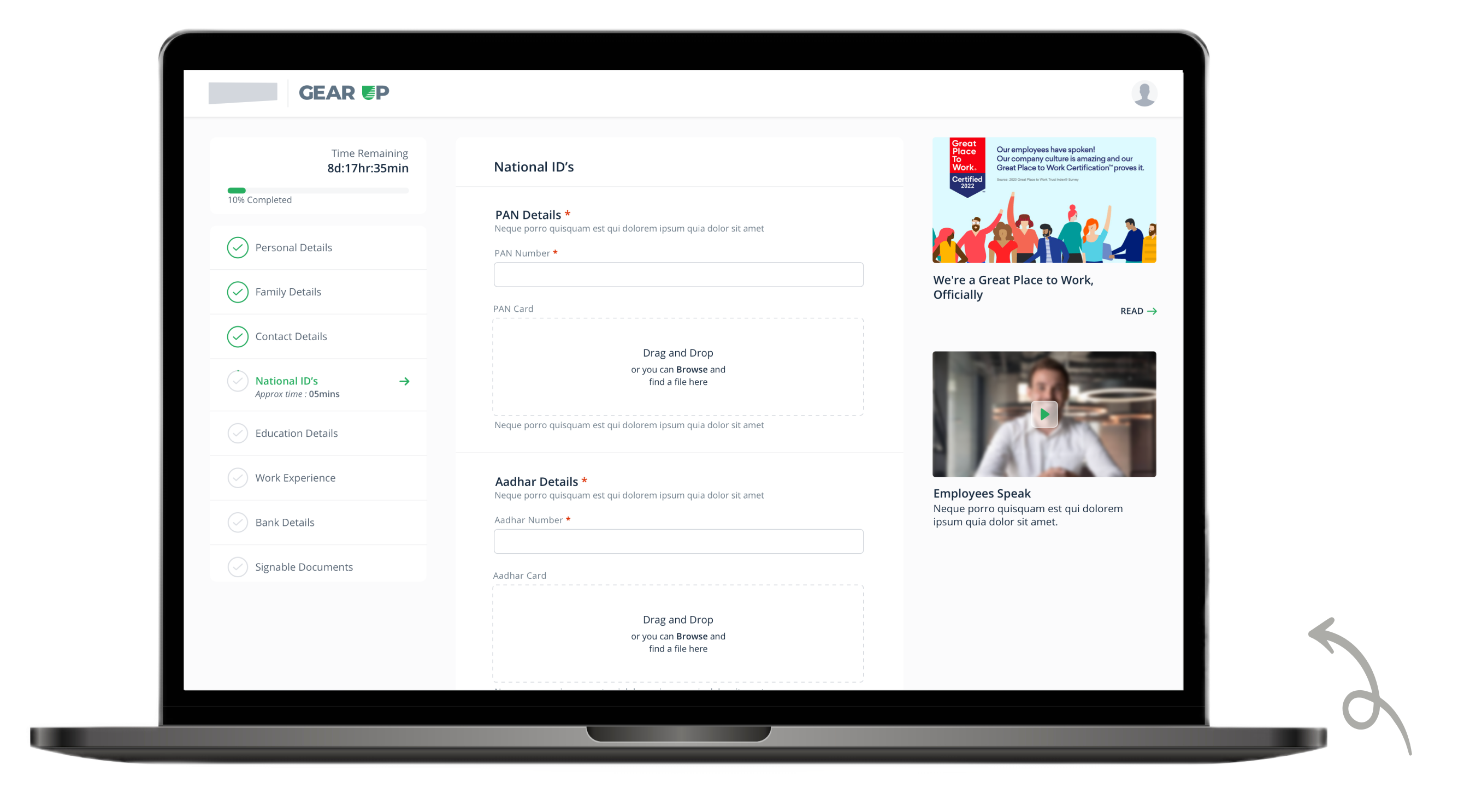
Time Savings
Accelerated onboarding process, resulting in time savings for both HR personnel and new hires.

Error Reduction
Minimized errors and discrepancies in employee records, improving data accuracy and compliance.
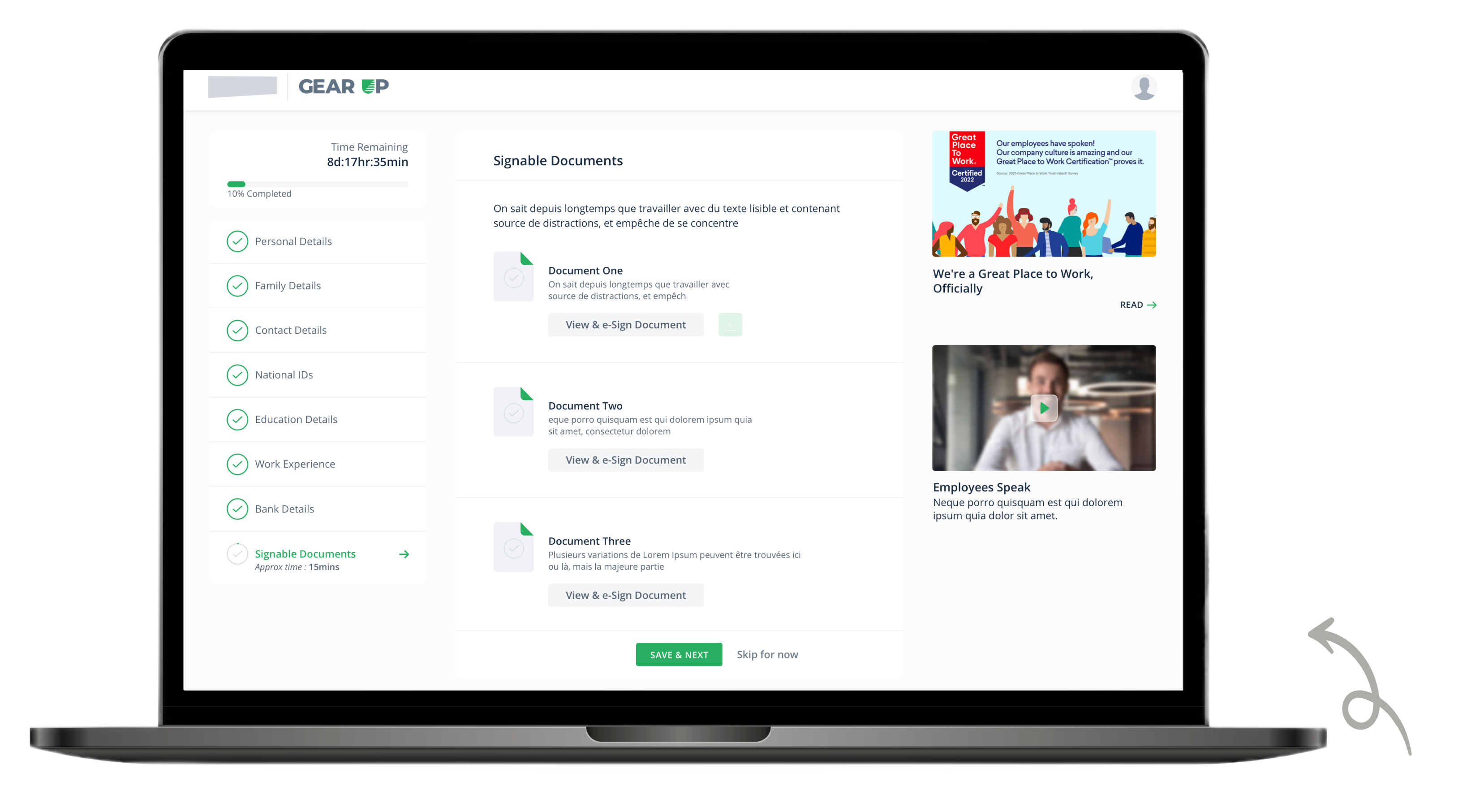
Improved Compliance
Ensured better adherence to legal and compliance requirements, reducing the risk of penalties.
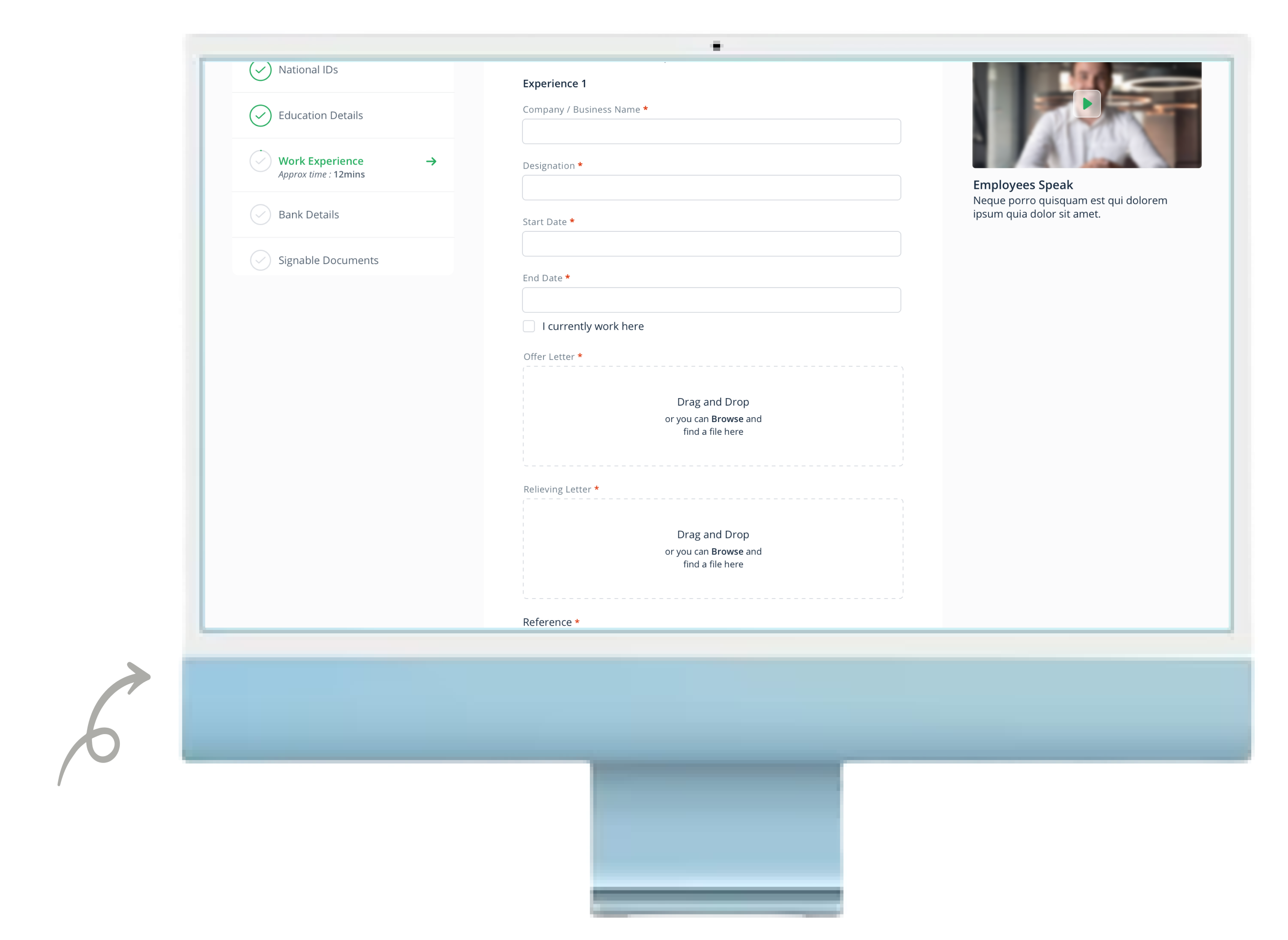
Cost Savings
Reduced costs associated with manual paperwork processing, printing, and storage.
Our Users

The Efficiency Seeker:
User Archetype:
A user driven by time-saving and streamlined processes during onboarding.
Job-to-be-Done:
When I join a new service, I want the onboarding process to be quick and straightforward, so I can begin using the product with minimal effort.
The Information Seeker
User Archetype:
A user inclined towards acquiring comprehensive information about the platform and its offerings.
Job-to-be-Done:
When I sign up for a new platform, I want detailed information about features, benefits, and security measures, so I can make informed decisions during onboarding.


The Customization Enthusiast
User Archetype:
A user who values personalized experiences and options during onboarding.
Job-to-be-Done:
When I start using a new platform, I want the onboarding to offer customization options, so I can tailor the platform to my preferences from the beginning.
Process
Design Sprints
In our quest to enhance the onboarding experience, collaborative design sprints were initiated. Product Designers, Product Managers, and Creatives joined forces to brainstorm and contribute innovative ideas. The objective: Achieve alignment across departments and collectively address user challenges for an improved onboarding journey.
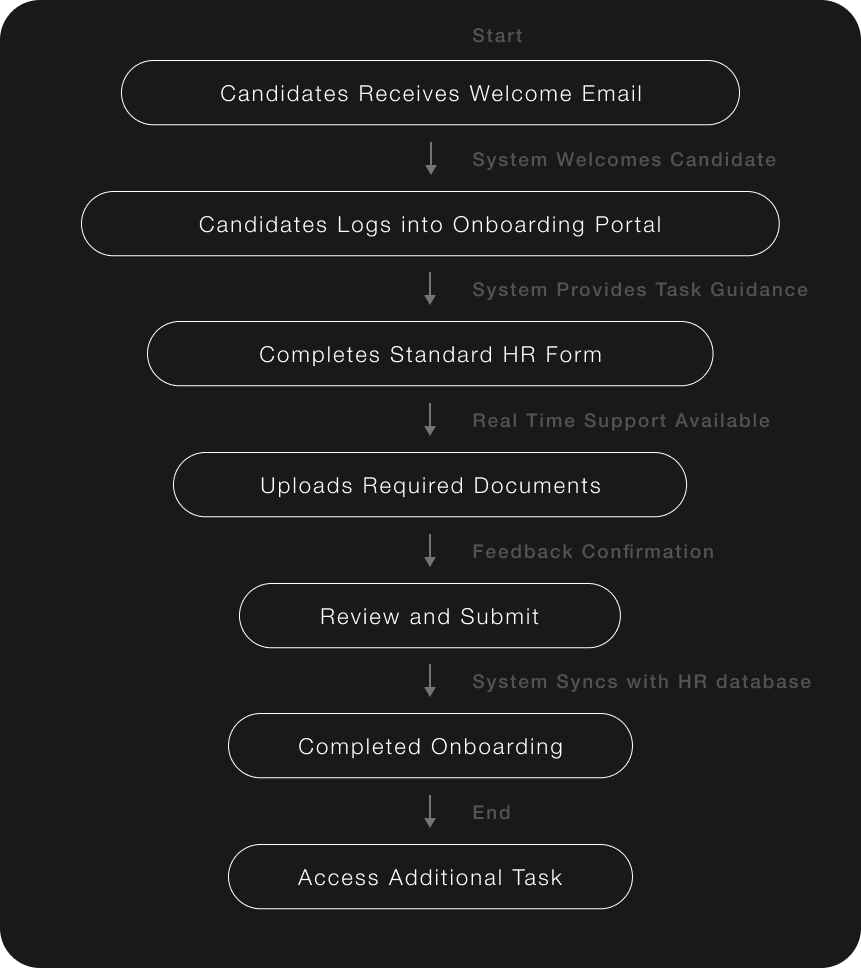
This flowchart demonstrates how an automated employee onboarding system guides new hires through the process, reduces paperwork, and enhances the user experience. It also highlights the integration with HR systems for efficient data management.
Final Designs
Here's a detailed walkthrough of the automated onboarding screens.
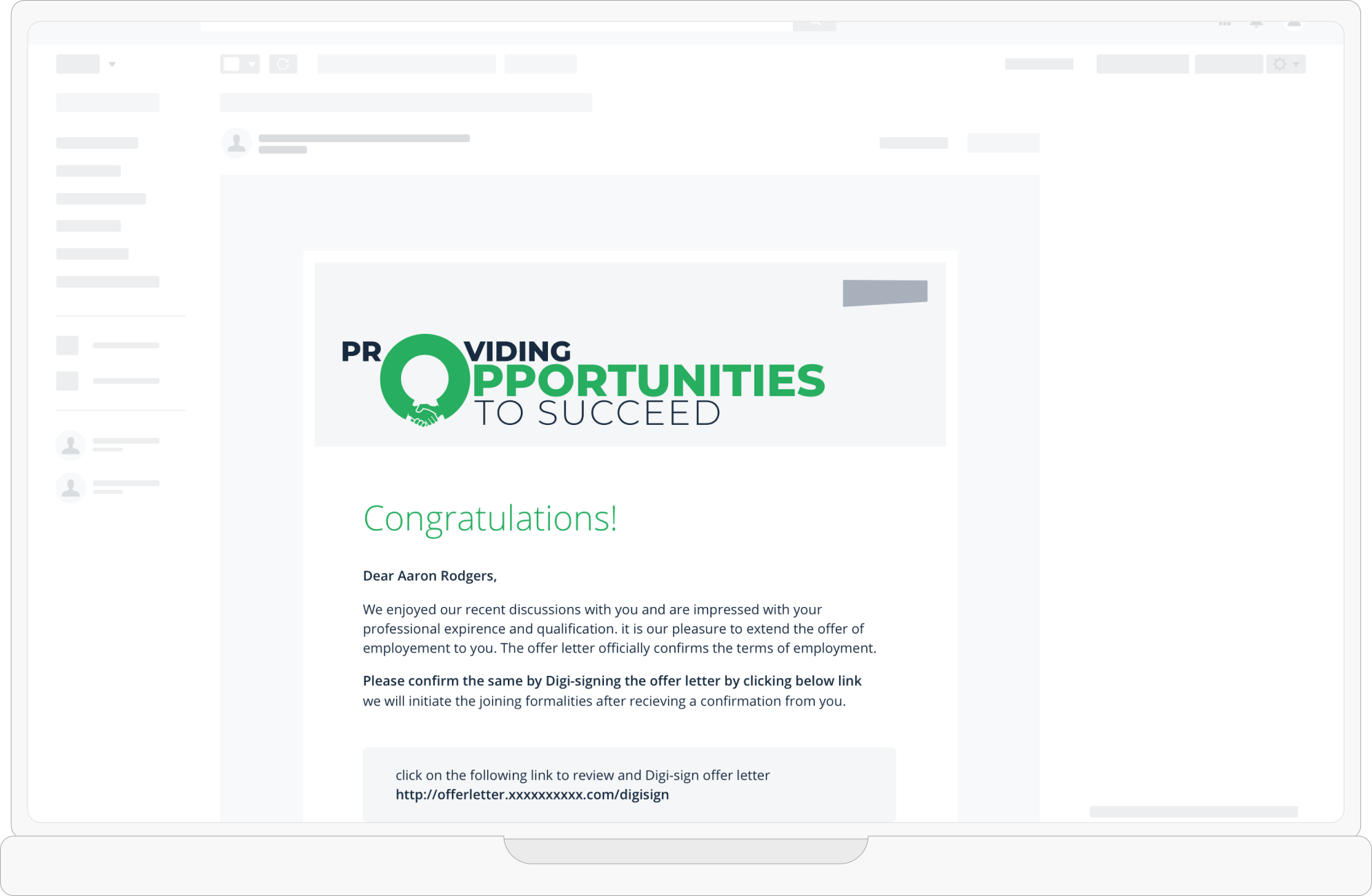
Initiation Email
Employer sends a link
to express interest.
Link Activation
Candidate clicks the
link to start onboarding.
Onboarding Kick-off
Initial steps commence
seamlessly.
Conditional Flow
Full onboarding begins
post offer letter approval.
Signature Integration
Added page for
drawing, typing, or
uploading signatures.
User-Friendly
Enhances onboarding
with seamless, preferred
signature methods.
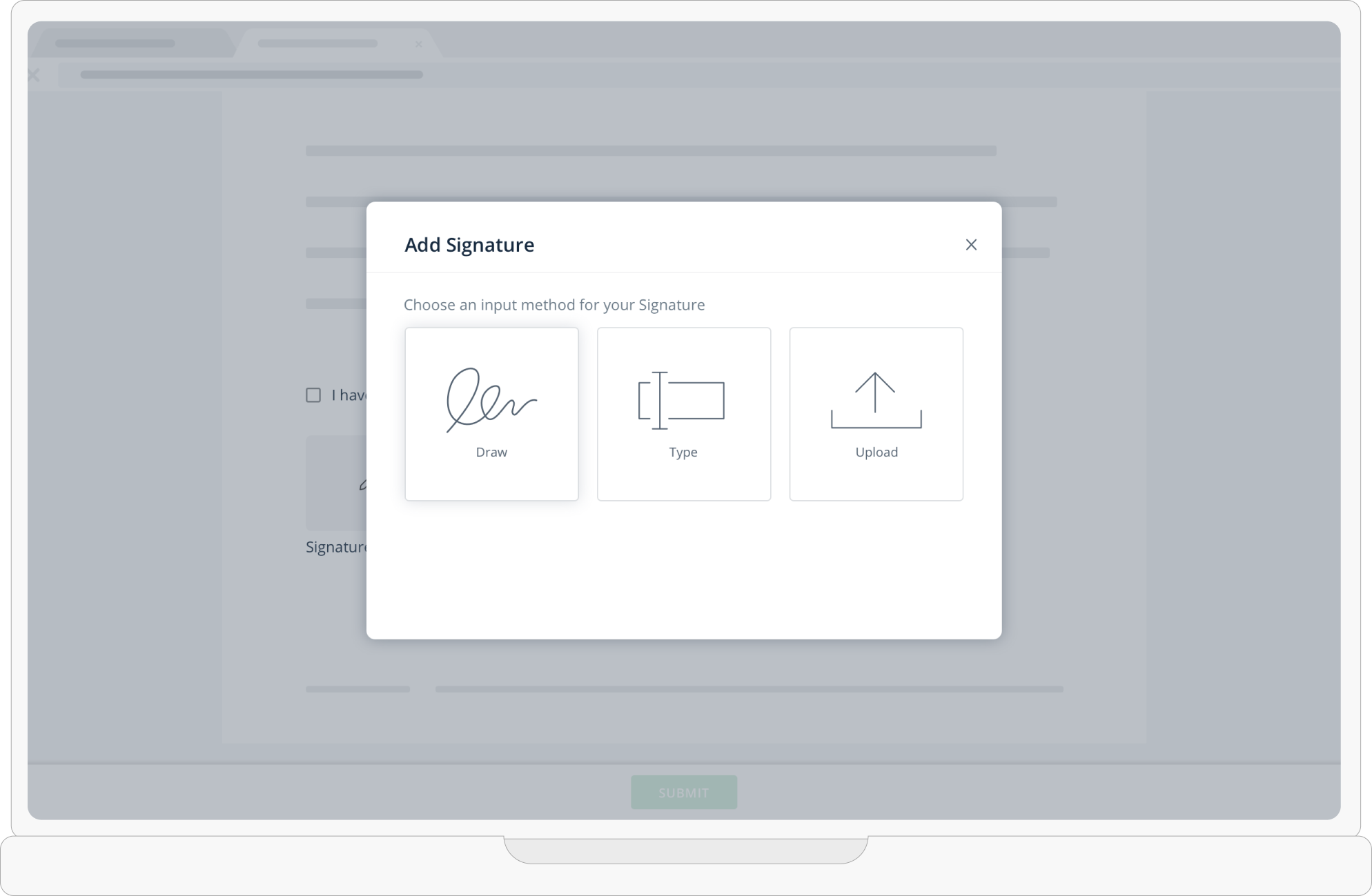
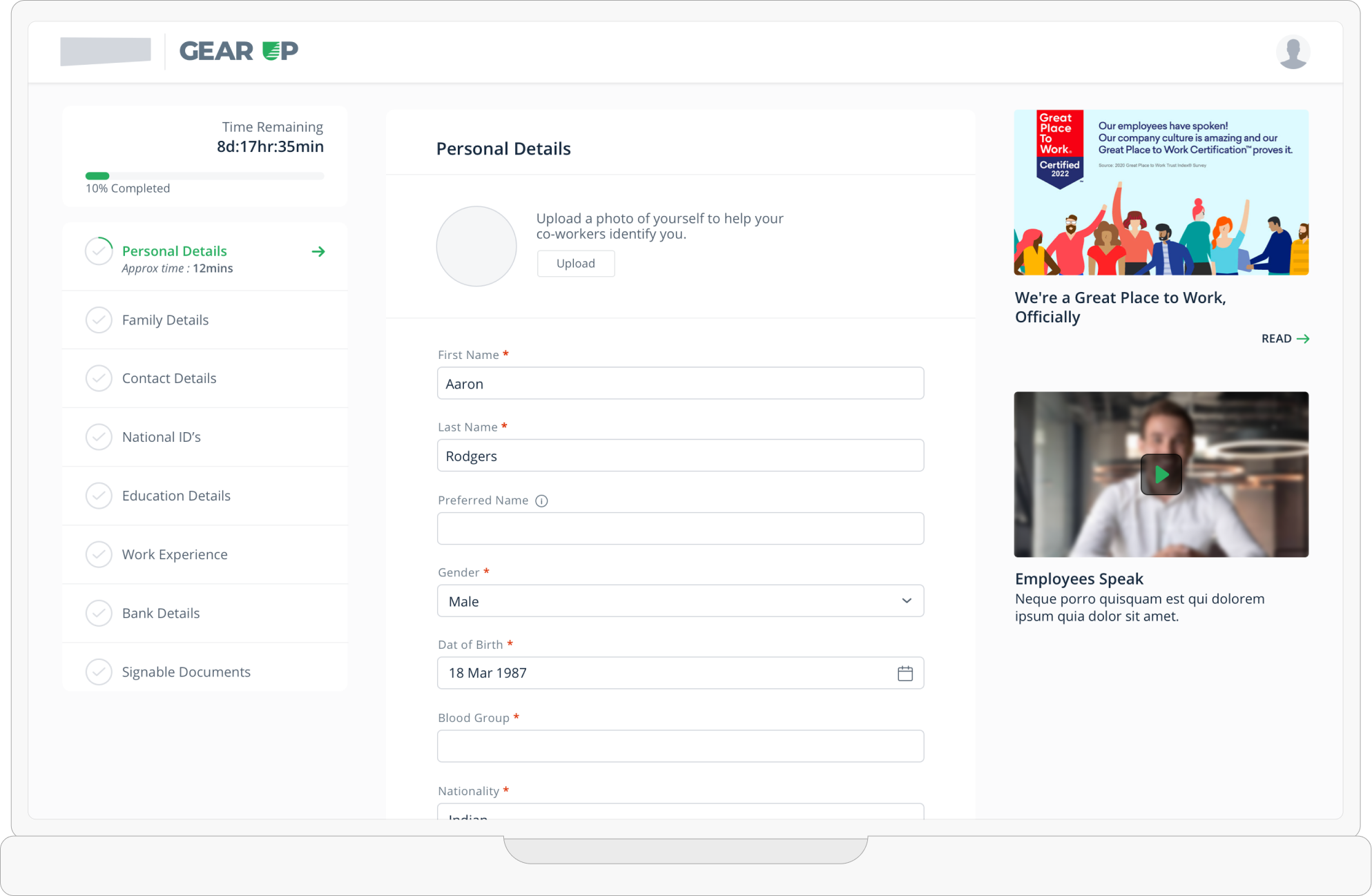
Video Greeting
Personalized employee video welcomes new hires.
Culture Blog
Company culture insights shared through a blog.
Interactive Form
Dynamic form for seamless data input.
Countdown Motivation
Countdown timer adds urgency for timely completion.
Efficient Family Details
Single-page feature for
adding all family
members at once.
User-Friendly Interface
Streamlined process for
candidate convenience.
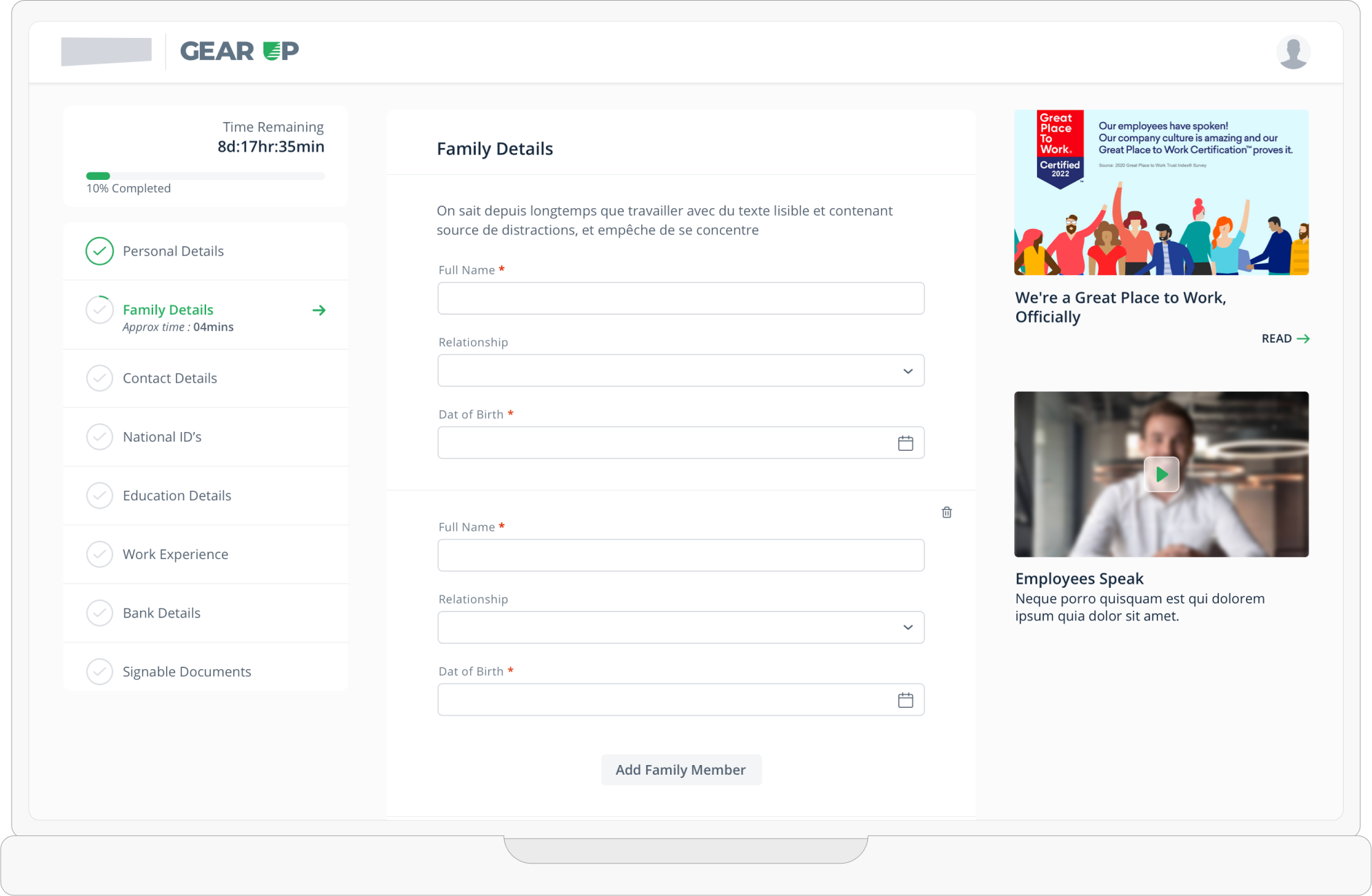
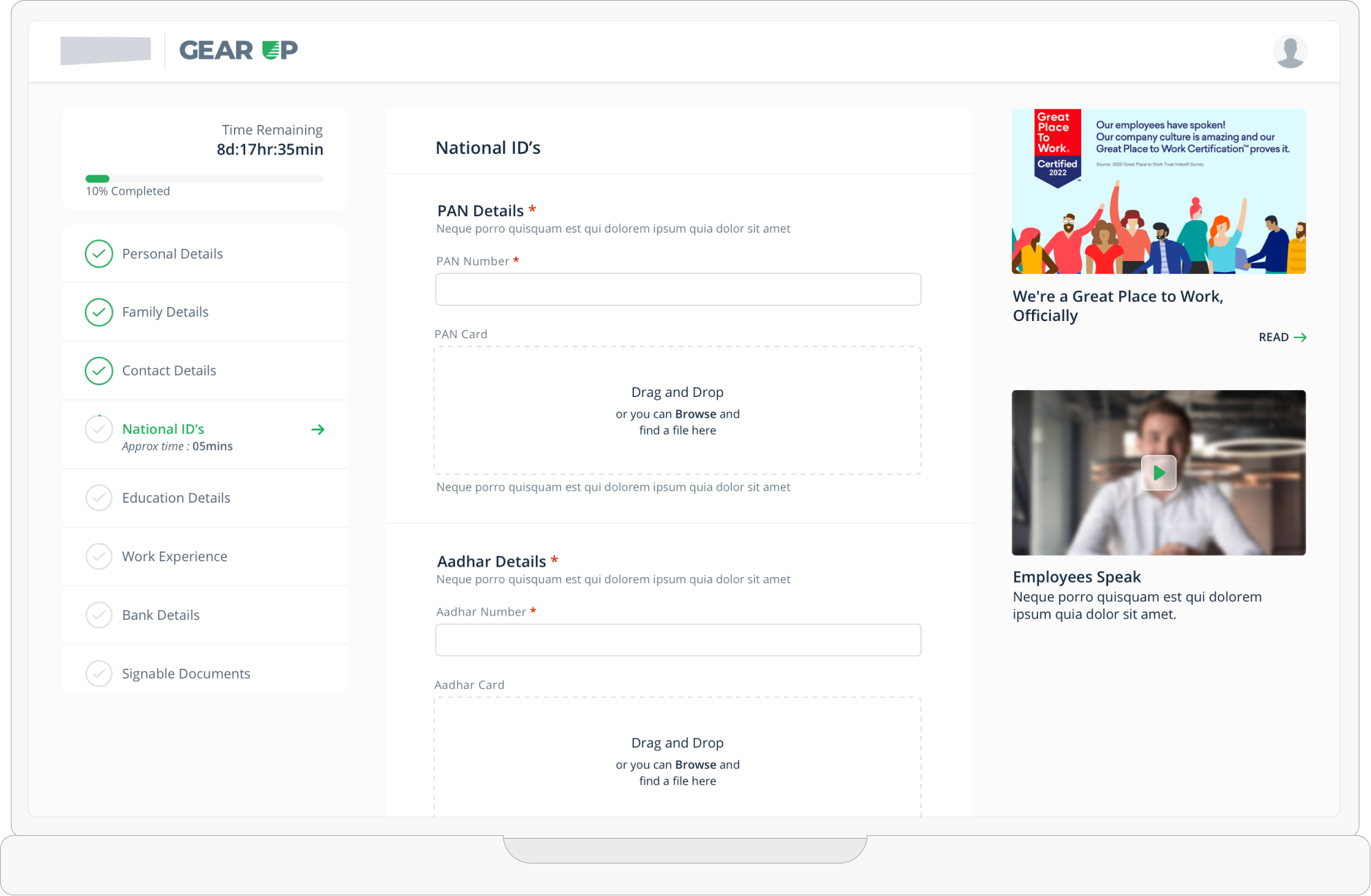
Comprehensive ID Upload
Employees can upload all mandatory national IDs.
Efficient Documentation
Streamlined process for uploading necessary identification documents.
Choose Salary Account
Candidates can choose
an existing salary
account.
New Account Creation
Option to easily create a
new salary account.
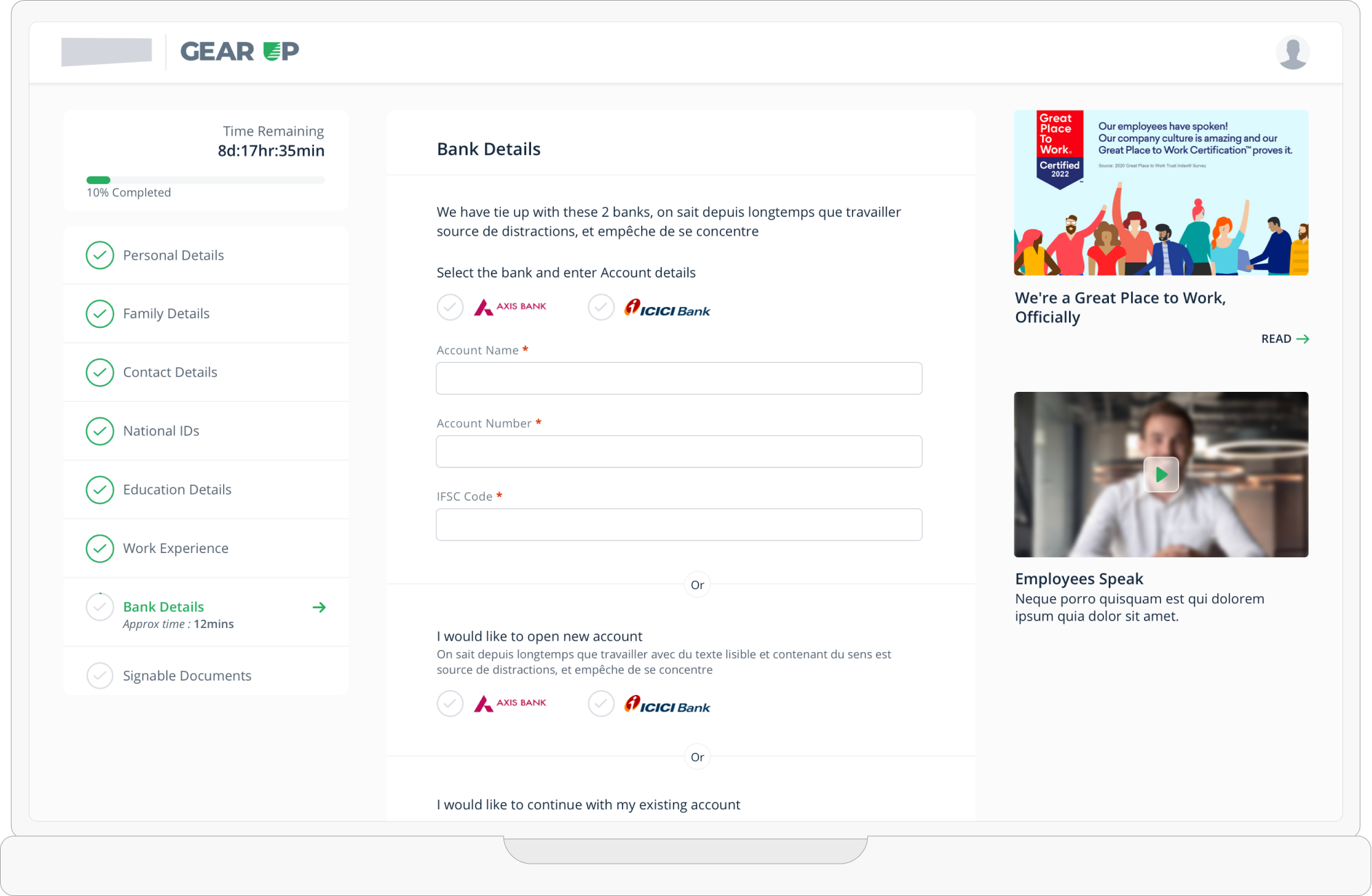
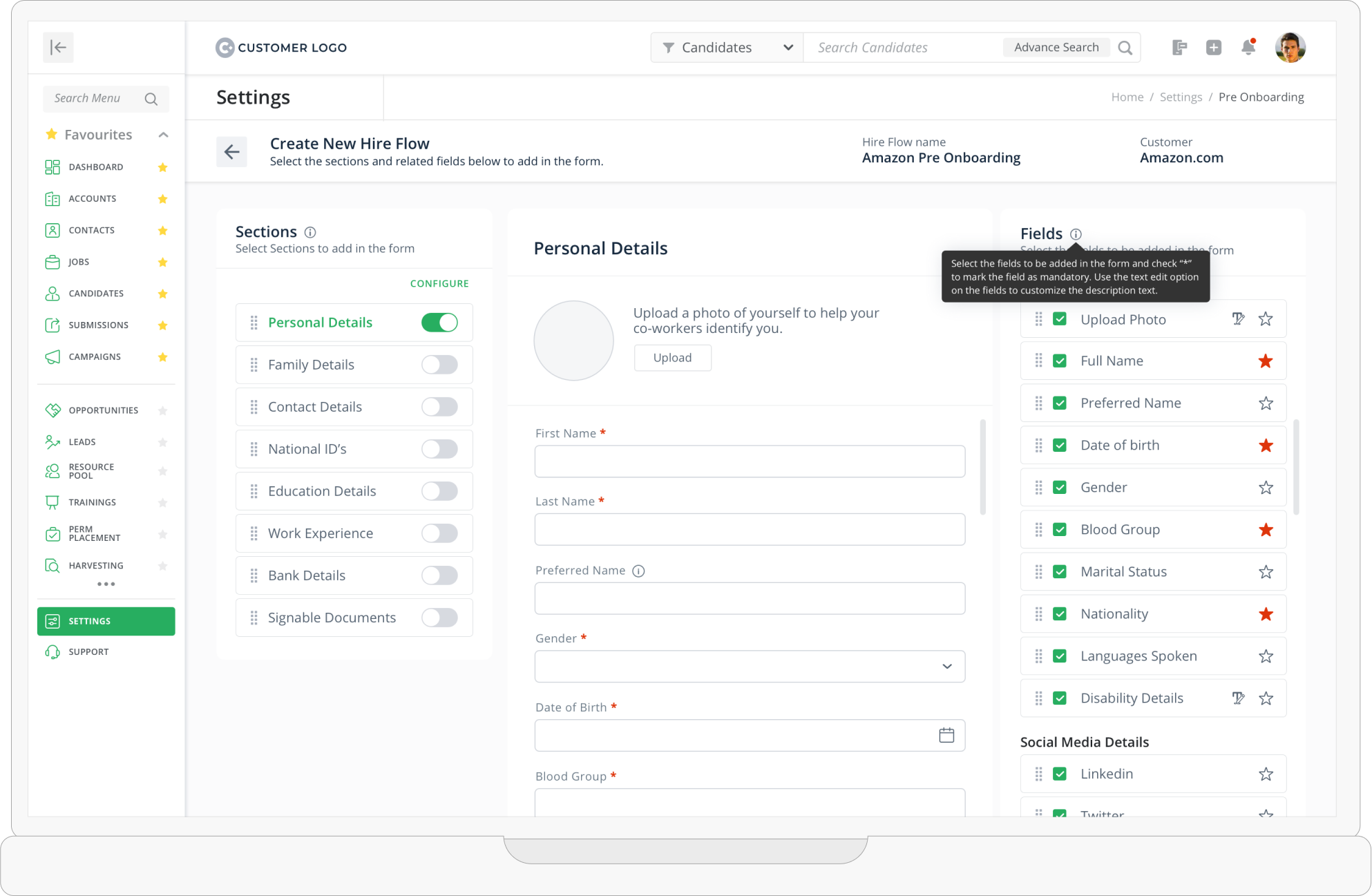
B2B Customization:
Admin screens enable customization of forms tailored to different company requirements.
Versatile Form Setup
Flexible settings for diverse B2B clients to personalize onboarding documentation.
What I learned
Adaptation to User Needs:
Adjusted onboarding to align with shifting user behaviors, particularly during the pandemic.
Holistic Product Impact:
Recognized the impact on internal processes; collaborated for seamless implementation.
Collaboration Across Teams:
Emphasized the necessity of collaboration with operational teams. Listened to their feedback, addressed concerns.
Brand Guidelines Evolution:
Aligned background initiatives, such as redefining brand guidelines, to support the successful implementation of the onboarding enhancements.
Phased Development Approach:
Broke down onboarding into manageable phases for efficient development and bug handling.
Future
Bug fixes
For a project of this scale, even though we have already fixed plenty of bugs before public release, there are bound to be minor bugs.
Post-launch optimization
This is a crucial next step for every UX improvement or product launch. With informed, actionable insights, we are able to design a better experience for our consumers.
Proud of my impact at Oorwin! Gratitude to the amazing team. Huge kudos to product engineering, QA, and data science teams. Excited for the journey ahead!
Thank you for reading through! Hope you enjoyed learning about my design and thought process. :)